How to Find Google Place ID?
Complete Guide and Recommended Tools - Google Place Id Finder
In Google Maps, each location is identified by a unique identifier called the Google Place ID. This ID helps users quickly locate specific places and can be used in various applications and websites. This article will introduce the definition and uses of Google Place ID, methods to find Google Place ID, and recommend a practical Google extension tool to easily obtain Google Place ID.
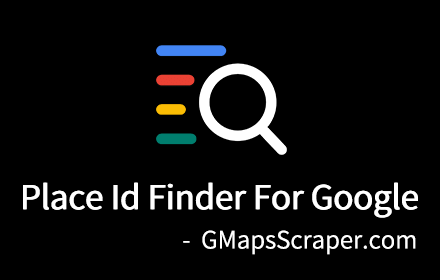
Add to Edge: Google Place Id Finder (EDGE)
What is Google Place ID?
Google Place ID is a unique identifier assigned by Google Maps to each location. It consists of a string of characters, such as "ChIJdY2RPL4ZwokR8I1_0Czj0Gg". This ID accurately identifies a specific place, including businesses, landmarks, restaurants, etc. With Google Place ID, users can easily share location information, navigate to specific places, and even integrate map functionality into their own websites or applications.
Uses of Google Place ID
Google Place ID is highly useful in many aspects. Here are some key uses:
1. Improve Online Visibility: In today's digital world, many users rely on search engines to find location information. By having a Google Place ID, you can enhance your online visibility, making it easier for more users to find your business location.
2. Accurate Location Information: Google Place ID is a unique identifier associated with a specific place. By using the Place ID, you can ensure accurate location information, avoiding confusion or incorrect location data.
3. Enhance Search Ranking: Google Place ID is closely related to Search Engine Optimization (SEO). By associating the Place ID with your website and online business information, you can improve your ranking in search results, making your business more discoverable to users.
4. Convenient User Navigation: Google Place ID can be integrated with navigation applications and map services. When users search for your business location in navigation apps, the Place ID helps them accurately locate your place and provides precise navigation directions.
In summary, finding Google Place ID is crucial for improving online visibility, providing accurate location information, enhancing search ranking, and enabling convenient user navigation. Now, let's explore how to find Google Place ID using a Google extension tool.
How to Find Google Place ID?
To find the Google Place ID of a specific location, you can use the Google extension tool called Google Place Id Finder (EDGE) . This tool makes it easy to obtain Google Place ID, allowing you to work more efficiently in Google Maps.
Here are the steps to use the Google Place ID Finder:
- 1. Install the Google Extension Tool: Firstly, you need to install the " Google Place Id Finder (EDGE)" extension tool in your Chrome browser. You can search and install this extension from the Chrome Web Store.
- 2. Open Google Maps: Open Google Maps in your Chrome browser and search for the specific location you're interested in.
- 3. Find the Google Place ID: Once you find the target location, you'll notice a new button next to the place. Clicking on that button will pop up a new page from the "Google Place ID Finder," displaying the Google Place ID of that location.
By using the "Google Place ID Finder," you can easily and quickly obtain the Google Place ID of any location, providing convenience for your daily work and website integration.
Conclusion
Google Place ID is a unique identifier assigned by Google for locations or businesses. It helps us identify places, link reviews and information, track visit data, display real-time business information, improve website visibility and attractiveness, and perform geolocation advertising and promotions. By using Google extension tools, we can conveniently find Google Place ID and utilize it in various applications and websites.