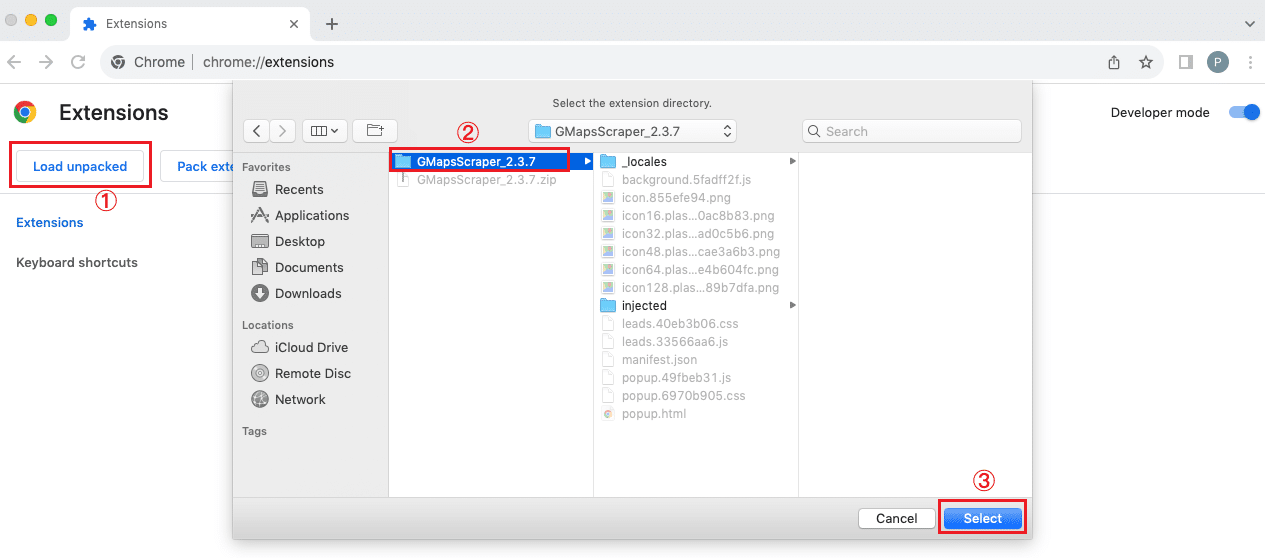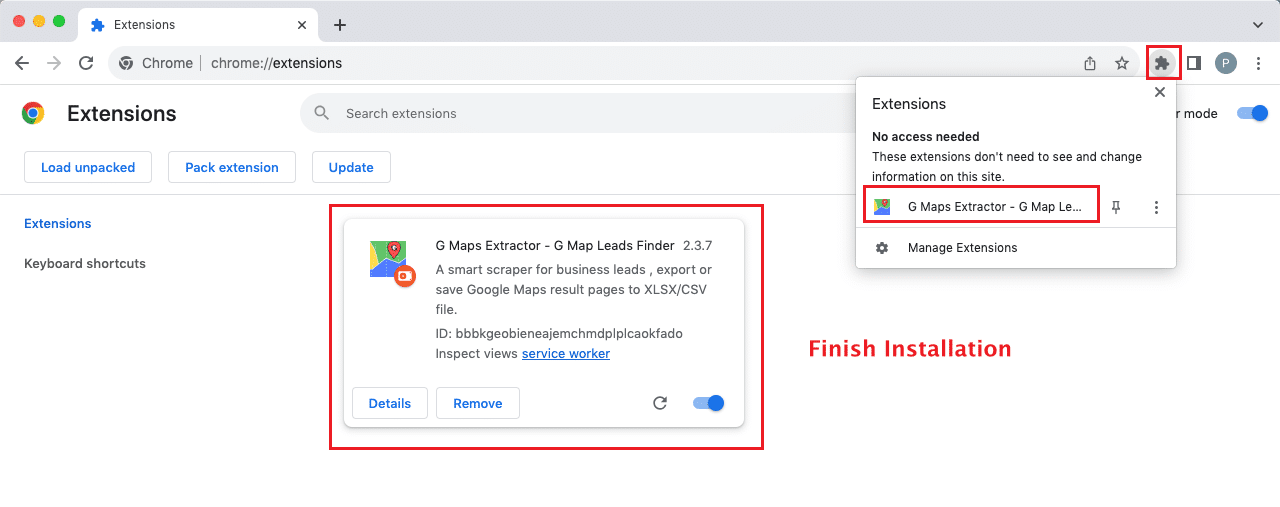How to Install GMapsScraper Chrome Extension?
Follow this step-by-step guide to install the GMapsScraper Chrome extension on your browser. The process is simple and takes just a few minutes to complete.
1. Download GMapsScraper
Click the download button to download the GMapsScraper package.
Download(2.3.7 version)2. Unzip the zip file
Here is an example of the current versionAfter downloading the installation package, it is a zip file, then unzip it, and finally get a folder.
3. Enable developer mode
① Open Google Chrome, enter in the address bar: chrome://extensions ; or click to enter from the interface (as shown in the figure below).
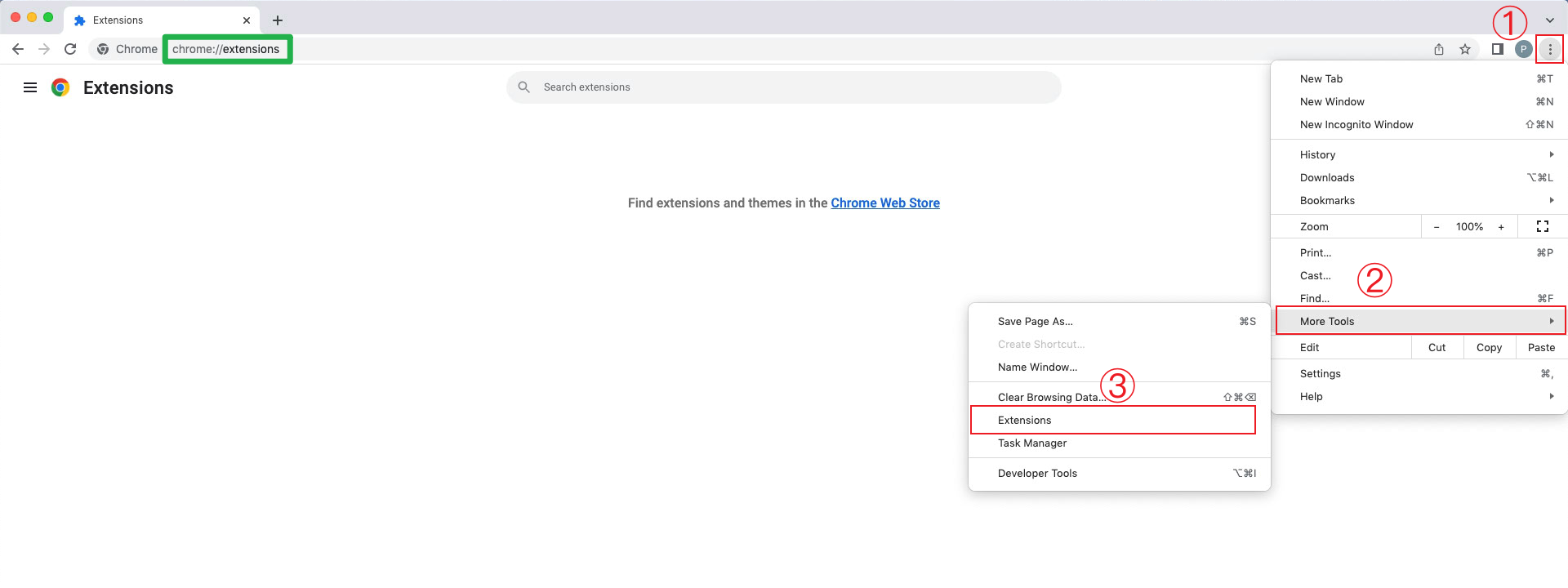
② Click the switch button to open the developer mode

4. Select the GMapsScraper folder
Click the Load unpacked button, select the GMapsScraper folder, and see the interface shown in the figure below, and it's done.